Once all classed have been added, they will be shown in the Pending Charges to your schedule section. Click on the NEXT button to continue.
The Checkout Fees page shows the breakdown of fees and charges for the selected classes. Please choose whether to purchase an ASB Stamp and then click on the NEXT button to continue.
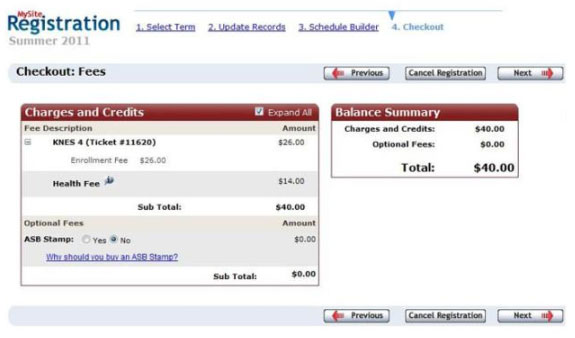
Select a payment method and enter payment information, accept or decline the Refund Policy, and click on the Complete Registration button to complete the enrollment.
IMPORTANT: Do not click the Complete Registration button more than once. Doing so many cause a credit card to be charged multiple time.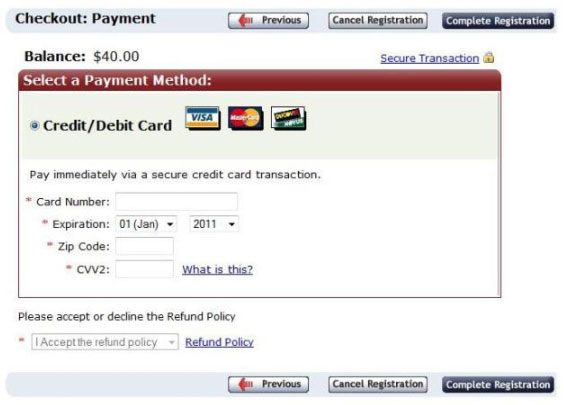
Payment Options
Internet: Pay on MySite with Visa, MasterCard, or Discover Card. Click Register for Classes and continue to "next" until you reach the payment window.
Mail: Send checks / money orders / cashier's check to the Student Payment Office. Make check payable to Saddleback College. Include Student I. D. Number on the check.
In-Person: Pay in person by cash, check, Visa, MasterCard, or Discover Card. There is a Drop Box outside the Student Payment Office for check drop-offs after hours.
Telephone: Pay over the telephone using Visa, MasterCard, or Discover Card. Call (949) 582-4870.
Other Types of Payments
Some students have their fees paid by various agencies such as: