The Student Payment Office embraces excellence and success. The office provides a full range of payment services to students. These services include cashiering payments, processing refunds and deferral requests, establishing division fines on student accounts, issuing various checks and vouchers, and auditing and correcting student accounts. Our goal is to provide these services to students in an effective and efficient manner, allowing students to maintain their primary focus on the attainment of their education goals.
Once all classed have been added, they will be shown in the Pending Charges to your schedule section. Click on the NEXT button to continue.
The Checkout Fees page shows the breakdown of fees and charges for the selected classes. Please choose whether to purchase an ASB Stamp and then click on the NEXT button to continue.
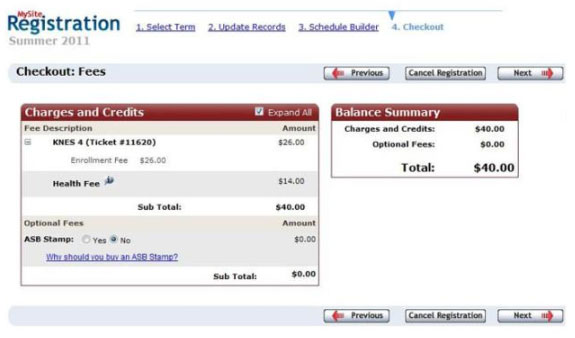
Select a payment method and enter payment information, accept or decline the Refund Policy, and click on the Complete Registration button to complete the enrollment.
IMPORTANT: Do not click the Complete Registration button more than once. Doing so many cause a credit card to be charged multiple time.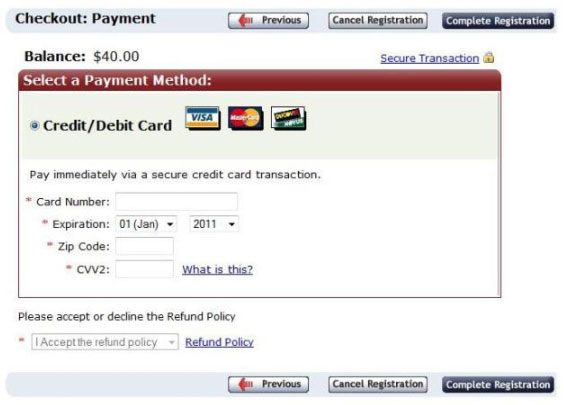
Payment Options
Internet: Pay on MySite with Visa, MasterCard, or Discover Card. Click Register for Classes and continue to "next" until you reach the payment window.
Mail: Send checks / money orders / cashier's check to the Student Payment Office. Make check payable to Saddleback College. Include Student I. D. Number on the check.
In-Person: Pay in person by cash, check, Visa, MasterCard, or Discover Card. There is a Drop Box outside the Student Payment Office for check drop-offs after hours.
Telephone: Pay over the telephone using Visa, MasterCard, or Discover Card. Call (949) 582-4870.
Other Types of Payments
Some students have their fees paid by various agencies such as:
Parking permits are required at all times. Vehicles that do not properly display a parking permit will receive a parking citation.
Online with a credit or debit card:
In person with cash or a check:
Students and staff who prefer to pay by cash or check may do so at the Student Payment office on the upper campus or at the Campus Police Office on the lower campus.
Daily Parking Permits: Daily parking permits may be purchased for $5 at any kiosk on campus. Click here for a map of kiosk locations.
Refunds for parking permits are handled by the Campus Police Office on the lower campus. Parking citations are also handled by the Campus Police Office.
If you purchased a parking permit before receiving a Board of Governor's Waiver, then you may be entitled to a $10 Refund for spring and fall semesters.
Refund Process:
Refund Policy
Administrative Regulations 5608 and Board Policy 5608 Tuition Refunds
Financial aid checks are disbursed to financial aid students according to a schedule prepared by the Financial Aid Office. Any questions concerning this schedule or your status should be directed to the Financial Aid Office.
Scholarship checks and Stafford loan checks are disbursed at the Student Payment Office. Students need to bring in a release slip from the Financial Aid Office and a photo Identification card in order to pick up their checks.
A hold code on a student account may prevent a student from enrolling in classes or getting a transcript. Below is a list of the most common hold codes. Follow the instructions below to clear up the hold on your account.
HOLD CODE |
CODE DESCRIPTION AND INSTRUCTIONS |
|
1 |
Library Hold. Contact the Library to clear this hold. |
| 2 |
Bookstore Hold. Go to the Bookstore to pay any money owed, and get a clearance slip. Take your clearance slip to the Student Payment Office to have the hold removed. |
| 4 |
Chemistry Lab Fine. Go to the Student Payment Office to pay the fine and have the hold removed. To dispute the fine, go to the Chemistry Lab. If the fine is cleared, take the clearance slip to the Student Payment Office. Click here for payment methods. |
| 5 |
P. E. Fine. Go to the Student Payment Office to pay the fine and have the hold removed. To dispute the fine, go to the P. E. Office. If the fine is cleared, take the clearance slip to the Student Payment Office. Click here for payment methods. |
| 6 | Fiscal Hold. Go to the Student Payment Office to pay the balance due. Click here for payment methods. |
| 8 | Vice President of Student Services Hold. Contact the Vice President of Student Services Office in the Student Services Building. |
| 9 | Check/Debit Card "Insufficient Fund" Hold. Go to the Student Payment Office to pay the balance due. Payment must be cash, cashier's check, money order or credit card. Click here for payment methods. Note: There is a $20 charge for all insufficient fund transactions. |
For other hold codes contact the Admissions & Records Office (949) 582-4555.
Tuition Statements (Form 1098-T) will be mailed by Jan. 31st.
You will not receive a 1098-T if any of the following apply:
Assistance is available from Saddleback College’s District Headquarters:
The Veterans Office serves as the coordinator of Veterans Administration (VA) education benefits for Saddleback College students who are eligible to receive these benefits. This coordination includes providing information to eligible students, maintaining files on each student receiving VA Benefits and certifying these students’ college course work for payment by VA.
https://www.saddleback.edu/vets
What Am I Eligible For?
To be eligible for Veterans Administration (VA) education benefits, you must fall into one of the following categories or “Chapters”.
GI BILLS
Chapter 33, 30, 1607, 1606 and 35 http://www.benefits.va.gov/GIBILL/resources/benefits_resources/rate_tables.asp
Chapter 31
http://www.benefits.va.gov/VOCREHAB/docs/sa13.pdf
Complete the “matriculation” (Math and English placement testing) process.
Military Tuition Assistance Program
Eligibility: All active-duty military personnel are eligible to receive MTA.
What MTA pays for: It pays the enrollment fees for classes; students are responsible for payment of all other fees.
How to receive MTA: Students must bring in a completed tuition assistance form to the college Veterans Office in the Administration and Governance Building (AGB). These forms are available at the base education office.
Frequently Asked Questions:
Priority Registration for Veterans